imyPass Windows Password Reset Ultimate 1.0.16
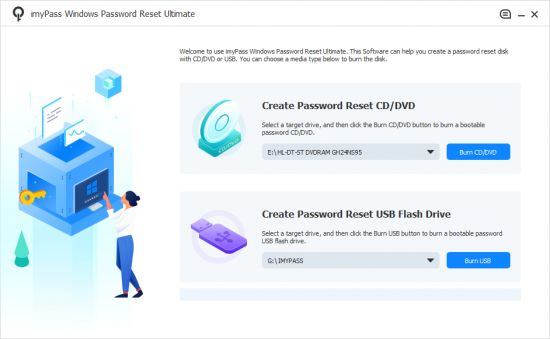
imyPass Windows Password Reset Portable is a specialized software solution designed to help users regain access to their Windows computers when they have forgotten their login passwords. This powerful utility provides a comprehensive approach to password recovery, offering users a reliable method to reset passwords across various Windows operating systems and computer brands.
Key Features and Functionality
1. Universal Compatibility
imyPass Windows Password Reset Portable boasts exceptional compatibility across multiple platforms:
- Operating System Support:
- Windows 11, 10, 8.1, 8, 7
- Windows Vista and XP (SP2 or later)
- Windows Server editions
- Hardware Compatibility:
- Supports major PC brands including Dell, HP, Sony, Samsung, and Lenovo
- Works with various file systems:
- FAT16
- FAT32
- NTFS
- NTFS5
- Boot Methods:
- CD/DVD creation
- USB drive bootable media
- BIOS and legacy mode support
2. Password Recovery Process
The software simplifies password recovery through a streamlined process:
- Create Recovery Media: Users generate a bootable CD, DVD, or USB drive
- Boot from Recovery Media: Insert the created media into the locked computer
- Reset Password: Quickly reset passwords with minimal technical expertise required
- Create New Accounts: Option to add new administrator or standard user accounts
3. Advanced Recovery Capabilities
imyPass offers comprehensive password management features:
- Multi-User Support:
- Reset passwords for local administrators
- Manage passwords for multiple user accounts
- Create new accounts without existing administrator access
- No Data Loss Guarantee:
- Recover passwords without compromising existing files
- Preserve system configurations during reset process
4. Technical Specifications
System Requirements:
- Compatible Windows operating systems
- Minimum 512 MB RAM
- CD/DVD burner or USB port for media creation
- Bootable media creation capabilities
Detailed Workflow
Password Recovery Steps
- Preparation
- Download and install imyPass Windows Password Reset Portable
- Select target Windows version
- Choose recovery media type (CD/DVD/USB)
- Media Creation
- Generate bootable recovery media
- Burn CD/DVD or create bootable USB drive
- Ensure media is correctly formatted
- Password Reset
- Insert recovery media into locked computer
- Boot from created media
- Select user account for password reset
- Apply password removal or reset
- Account Management
- Create new administrator account
- Modify existing user permissions
- Restore system access
Use Cases
1. Home Users
- Recover forgotten personal computer passwords
- Regain access to family or personal devices
- Simple, user-friendly interface for non-technical users
2. IT Professionals
- Corporate password recovery solutions
- Manage multiple user accounts
- Emergency access to locked systems
3. Technical Support
- Quick resolution for password-related issues
- Minimal downtime during recovery process
- Supports various enterprise and personal computing environments
Advantages
Technical Benefits
- Non-Destructive Recovery: Preserves system data and configurations
- Rapid Password Reset: Minimal time investment
- Broad Compatibility: Works across multiple Windows versions and hardware
User Experience
- Intuitive Interface: Designed for users with minimal technical expertise
- Comprehensive Support: Multiple recovery methods
- Reliable Performance: Consistent results across different scenarios
Potential Limitations
While imyPass Windows Password Reset Portable offers robust functionality, users should be aware of potential constraints:
- Microsoft Account Limitations: Some restrictions may apply to cloud-linked accounts
- Requires Physical Access: Must have direct access to the locked computer
- Potential Antivirus Interference: Some security software might block recovery processes
Security Considerations
Users should exercise caution and ethical considerations:
- Only use on personally owned devices
- Obtain proper authorization before accessing locked systems
- Maintain data privacy and security protocols
Conclusion
imyPass Windows Password Reset Portable represents a comprehensive solution for Windows password recovery. Its versatility, ease of use, and robust feature set make it an essential tool for individuals and professionals facing password-related challenges. By providing a reliable method to regain system access without data loss, the software addresses a critical need in modern computing environments.Whether you’re a home user who has forgotten a password or an IT professional managing multiple systems, imyPass Windows Password Reset Portable offers a powerful, user-friendly approach to password management and recovery.
When You Will Need imyPass Windows Password Reset
A password is required in Windows computer login or making some changes. For one reason or another as below, you may need to reset or remove Windows password. That’s what imyPass Windows Password Reset Portable can assistant you instantly.
– Lost/Forgot Windows Login password
Forgot or lost login password and cannot log in to Windows computer.
– Log out of computer
Log out of computer and cannot log in without a password on Windows.
– Forgot Admin password
Forgot Admin password and cannot make some changes on Windows computer.
– Want to create a new account without administrator access
Standard users without administrator access and want to create a new account.
How imyPass Windows Password Reset Works
Without any complicated helpers or settings, imyPass Windows Password Reset offers you 2 ways to reset password on Windows via CD/DVD and USB flash drive. Support Windows computers which are equipped with BIOS or Legacy mode.
– Create with CD/DVD
Burn Windows password recovery disk with CD/DVD drive to boot up any locked Windows computer.
– Create with USB Flash Drive
Make a bootable USB flash drive from SanDisk, Kingston, Toshiba, Samsung, etc., to reset password.
Support All Windows Types
No matter what version your Windows computer is, this password cracker can remove and reset password easily, and help you create a new standard account conveniently.
– Compatible with Windows 11/10/8.1/8/7/XP/Vista
– Support a wide range of brands of desktops and laptops, including Dell, HP, IBM, Sony, Samsung, Gateway, Lenovo, ASUS, Acer, Toshiba, etc.
– Available for almost all file systems like FAT16, FAT32, NTFS, NTFS5, etc.
