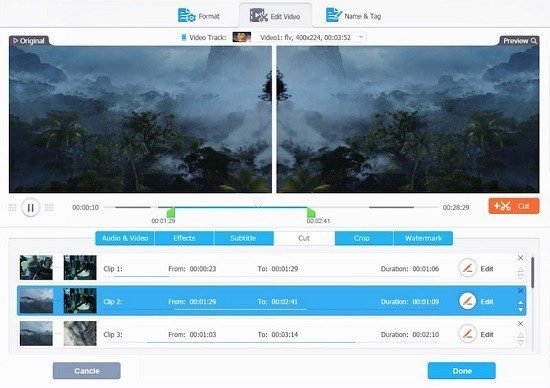Portable VideoProc Converter AI 7.9 Multilingual

VideoProc Converter AI Portable is a versatile multimedia processing software that integrates advanced artificial intelligence (AI) capabilities to enhance, convert, and edit videos, images, and audio files. This comprehensive tool is designed for users ranging from casual content creators to professional videographers, offering a suite of features that streamline the media processing workflow. This detailed description will cover the software’s key features, functionalities, applications, advantages, limitations, and overall impact on the media editing landscape.
Overview of VideoProc Converter AI Portable
VideoProc Converter AI Portable is an all-in-one solution that combines video conversion, editing, and enhancement capabilities into a single platform. The software leverages AI technology to improve the quality of media files significantly. It can upscale videos and images to resolutions as high as 4K, 8K, and even 10K while maintaining clarity and detail. The application is available for both Windows and macOS platforms, making it accessible to a broad audience.
Key Features of VideoProc Converter AI Portable
- AI-Powered Super Resolution: One of the standout features of VideoProc Converter AI Portable is its Super Resolution capability. This tool allows users to upscale images and videos intelligently by analyzing the content and enhancing details without introducing artifacts. Users can enlarge their media files by up to 400%, making it ideal for improving low-resolution footage or images.
- Frame Interpolation: The software includes an AI-driven frame interpolation feature that can convert low frame rate videos into smoother high frame rate formats (up to 240 fps). This capability is particularly useful for creating slow-motion effects or enhancing the fluidity of action sequences in videos.
- AI Video Stabilization: For users dealing with shaky footage from handheld cameras or drones, VideoProc Converter AI Portable offers advanced stabilization tools. The AI algorithms intelligently analyze motion in the video and apply corrections to produce smoother results without losing essential details.
- Comprehensive Format Support: VideoProc Converter AI Portable supports over 370 input formats and 420 output formats, allowing users to convert their media files into virtually any desired format. This extensive compatibility ensures that users can work with various video codecs, audio formats, and image types seamlessly.
- Batch Processing Capabilities: Users can process multiple files simultaneously, saving time and increasing efficiency when working with large projects. This feature is particularly beneficial for content creators who need to enhance or convert numerous files at once.
- Video Editing Tools: In addition to conversion and enhancement features, VideoProc Converter AI Portable includes basic editing tools such as trimming, merging, rotating, and adding effects to videos. These tools enable users to refine their content directly within the application.
- Compression Options: The software provides advanced compression techniques that allow users to reduce file sizes significantly while preserving quality. This feature is essential for optimizing media files for online sharing or storage on devices with limited space.
- User-Friendly Interface: The interface of VideoProc Converter AI Portable is designed for ease of use, making it accessible even for those with minimal technical expertise. Users can navigate through various features intuitively without feeling overwhelmed.
- Real-Time GPU Acceleration: Utilizing Level-3 hardware acceleration technology, VideoProc Converter AI Portable can process videos up to 47 times faster than real-time speeds. This capability ensures efficient handling of large video files without compromising quality.
- Free Trial Version: VideoProc offers a free trial version that allows users to explore its features without any upfront commitment. This trial enables potential customers to evaluate the software’s capabilities before purchasing a full license.
How VideoProc Converter AI Portable Works
The operation of VideoProc Converter AI Portable involves several straightforward steps:
- Installation: Users begin by downloading and installing the software from the official website. The installation process is quick and user-friendly.
- File Importing: Once installed, users can import media files by dragging them into the application or using the file selection dialog. The software supports various file types, including videos, images, and audio files.
- Feature Selection: After importing files, users choose from a range of features such as conversion, enhancement (including Super Resolution), stabilization, or editing tools based on their needs.
- Customization Settings: Users can adjust settings such as output format, resolution (for upscaling), frame rate (for interpolation), and other parameters according to their preferences.
- Processing: After configuring settings, users initiate the processing by clicking the relevant button (e.g., “Convert” or “Enhance”). The software will then apply the selected features using its powerful AI algorithms.
- Output Review: Once processing is complete, users can review the enhanced or converted files directly within the application before saving them in their desired location.
Applications of VideoProc Converter AI Portable
VideoProc Converter AI Portable finds applications across various fields due to its versatile capabilities:
- Content Creation: YouTubers and social media influencers benefit from its ability to enhance video quality quickly while also converting formats suitable for different platforms.
- Professional Videography: Videographers use the software for stabilizing footage captured in challenging conditions and enhancing resolution for high-quality outputs suitable for clients.
- Photography Restoration: Photographers looking to restore old images or enhance low-resolution photos can leverage the Super Resolution feature effectively.
- Educational Content: Educators creating instructional videos can utilize VideoProc’s editing tools alongside its conversion capabilities to produce polished educational materials.
- Archiving Historical Footage: Institutions tasked with preserving historical video content can use VideoProc Converter AI Portable to enhance old recordings for better clarity in archival projects.
Advantages of Using VideoProc Converter AI Portable
- High-Quality Enhancements: The use of advanced AI algorithms ensures that enhanced media maintains high quality without noticeable artifacts or degradation.
- Efficiency in Processing: With real-time GPU acceleration and batch processing capabilities, users can complete tasks quickly without sacrificing performance.
- Cost-Effective Solution: Compared to other professional-grade software options that may charge hefty fees for similar features, VideoProc offers competitive pricing with a robust set of tools.
- Versatile Functionality: The combination of conversion, enhancement, editing, and stabilization tools within one application provides significant value for users who require multiple functionalities in their workflow.
- Regular Updates: The development team frequently releases updates that introduce new features and enhancements based on user feedback and technological advancements in AI.
Challenges and Limitations
Despite its many strengths, VideoProc Converter AI Portable does have some limitations:
- Customer Support Issues: Some users have reported challenges with customer support responsiveness when encountering technical issues or needing assistance with specific features.
- Learning Curve for Advanced Features: While basic functionalities are user-friendly, some advanced features may require a bit more time for users to fully understand how to utilize them effectively.
- Performance Variability on Older Hardware: Users with older computers may experience slower processing speeds or lag during intensive tasks due to hardware limitations.
Conclusion
VideoProc Converter AI Portable stands out as a comprehensive multimedia processing tool that harnesses the power of artificial intelligence to deliver exceptional results in video and image enhancement. Its array of features—including Super Resolution upscaling, frame interpolation, stabilization tools, extensive format support, batch processing capabilities, and user-friendly interface—makes it an invaluable asset for anyone involved in media creation or editing.
As digital content continues to grow in importance across various industries—from entertainment to education—having access to effective tools like VideoProc Converter AI Portable becomes increasingly essential for producing high-quality visuals efficiently. Whether you are a casual user looking to enhance personal videos or a professional seeking robust editing solutions for client work, VideoProc provides a versatile platform capable of meeting diverse needs while remaining accessible at an affordable price point.
Convert video and fix video playback problems
Built in 370+ video & audio codecs
Convert 4K/1080p HD video
MKV to MP4, AVI, MTS, AVCHD
HEVC/H.265, H.264, MPEG4
YouTube to MP3, iPhone ringtone
Edit video, Merge, Crop, Cut, Trim, Subtitle
Customize video quality & file size
Adjust codec, resolution, bit rate & FPS; import or export subtitle files.
Download video/music from 1000+ sites
Fast download 4K/1080p video from Vevo, YouTube, Facebook, DailyMotion, Vimeo, Yahoo, SoundCloud, MTV, etc. Save video streams, live videos, playlist & channel.
Record video from computer’s screen or webcam
Stabilize videos from GoPro DJI
Process videos fast. Denoise easily.
Compress large 4K video files
Resize HD/4K videos with minimum quality loss.
64x Real-time Faster Driven by Level-3 Hardware Acceleration
Because of WinX-built level-3 hardware acceleration, Video Audio Passthrough (Auto Copy), Hyper-threading and AMD 3DNow! Tech, VideoProc has defeated the absolute majority of competitors for over 64x real-time fast speed, stutter-free video conversion, and minimum CPU usage / temperature control. Besides, the exclusive video processing delivers over 90% compression ratio for resizing large video footage smoothly.
Full Hardware Acceleration Powered by Intel, NVIDIA, AMDProcess 4K Videos Fast
Input: Support 370+ Built-in Video Audio Codecs
VideoProc enfolds nearly all types of videos, audios and DVDs, ranging from ISO images, HEVC, H.264, MPEG-4, AVI, MKV, MOV, M2TS, MOD camcorder videos to 1080p multi-track HD videos and 4K @60fps videos from GoPro, DJI, DSLRs, Blu-ray, Apple iPhone X and Android smartphones. Both mainstream and niche videos can be converted, edited and adjusted at one go for easier playback and sharing.
Output: 420+ Profiles for Apple Android Devices
Not all videos can be accepted by all of your media players and devices. Besides converting between video formats like multi-track MKV to MP4, this HD video converter for Windows (10) can make any incompatible videos friendly with SNS, game consoles, HDTV and portable players to share them to YouTube, Vlog, or enjoy on iPhone, iPad, Xbox, PSP, Android tablets, smartphones, etc.
Strongest Edit/Cut/Merge/Subtitle Features
Strongest desktop video editor: It allows you to cut, split, crop, rotate, flip, subtitle, merge video clips, mix multiple video audio subtitle tracks to an MKV, add watermark, apply off-the-shelf filters and adjust video color effects such as image brightness, contrast, hue, gamma and saturation. Better still, you can remove or lessen shakiness and noise in GoPro videos, fix fisheye distortion, make GIFs, take snapshots, transform 3D video to 2D or convert video to M3U8 at one click.
Get Highest Quality Video at Smallest Size
The embedded High Quality Engine, “Yadif Double Frames” De-interlacing Engine and Auto Copy tech can optimize image quality dynamically, reduce noise and adjust definition to make the output video clearer. Thanks to cutting-edge GPU acceleration and video compression algorithm, the file size of a video with high resolution and bitrate can be reduced largely without compromise in quality at all.
Download Videos, Music, Playlist
With advanced Video Download Engine, it enables you to download any sharp 1080p/4K video (also playlist or channel) and 5.1 surround audio from YouTube, Yahoo, Facebook, DailyMotion, Vimeo, Vevo, SoundCloud etc. over 1000 UGC sites in about 20 sec. You can preset time to record live videos, search subtitles online, add videos to Watch Later Playlist for batch download, etc.
Record Videos from Screen or Webcam
VideoProc allows you to record videos from screen or webcam in standard or full HD 1080p quality in MP4, FLV, MOV, MKV, TS formats. It is a go-to tool to record gameplay, webinars, online courses, and make video tutorials, Vlogs or software reviews for ultimate livestreaming, editing, interaction, uploading and sharing.
Widgets: #PaintTool #Adjustable recording window #Record in picture-in-picture mode #Show mouse and key input during recording
What’s New:
- Introduced an Image AI module featuring two new AI models for image super resolution and two new functionalities: Face Restoration and Colorizing Monochrome Images.
- Improved: checkerboard pattern artifacts in image upscaling.
- Fixed: other bugs.