Portable Joyoshare UltFix 4.6.0.42 Multilingual
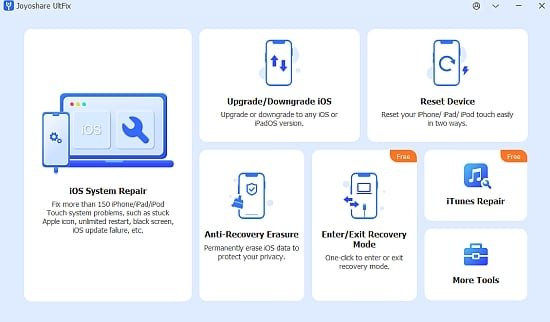
Joyoshare UltFix Portable is a powerful iOS system recovery tool designed to address a wide range of issues affecting Apple devices, including iPhones, iPads, and iPod Touches. Developed by Joyoshare, this software aims to provide users with an easy-to-use solution for fixing common iOS problems without the risk of data loss. With its ability to repair over 150 different system issues, Joyoshare UltFix Portable has become a go-to tool for many Apple users seeking to restore their devices to normal functionality.
Purpose and Functionality
The primary purpose of Joyoshare UltFix Portable is to help users resolve various iOS-related problems that can arise during everyday use. These issues can include:
- Devices stuck on the Apple logo
- Boot loops
- Black or white screens
- Recovery mode problems
- iOS update failures
- Locked screens and forgotten passcodes
Joyoshare UltFix Portable is designed to be accessible for users with little to no technical expertise, making it suitable for a broad audience. The software provides a straightforward interface that guides users through the repair process in just a few steps.
Key Features of Joyoshare UltFix Portable
1. Dual Repair Modes
Joyoshare UltFix Portable offers two distinct repair modes: Standard Mode and Advanced Mode. Each mode is tailored to address different levels of issues:
- Standard Mode: This mode is ideal for fixing common iOS problems without causing any data loss. It can effectively resolve issues such as devices being stuck on the Apple logo, frozen screens, and boot loops. Most users will find that Standard Mode resolves their issues efficiently.
- Advanced Mode: This option is intended for more severe problems that cannot be fixed using Standard Mode. It allows users to reset their devices to factory settings, which will erase all data. Advanced Mode is useful for situations like locked devices or forgotten passcodes.
2. No Data Loss Guarantee
One of the standout features of Joyoshare UltFix Portable is its commitment to preventing data loss during the repair process. The software is designed to tackle over 150 iOS system issues while ensuring that users do not lose any personal data stored on their devices. This feature is particularly appealing for individuals who may have important files, photos, or contacts they cannot afford to lose.
3. One-Click Recovery Mode Access
Joyoshare UltFix Portable simplifies the process of entering and exiting recovery mode with a one-click option. Many users find themselves stuck in recovery mode after attempting updates or repairs, leading to frustration. With Joyoshare UltFix Portable, users can easily enter or exit recovery mode without needing extensive technical knowledge or guidance.
4. Firmware Download and Installation
The software automatically downloads the latest firmware package required for the repair process based on the user’s device model and iOS version. This feature ensures that users have the correct firmware necessary for a successful repair, eliminating potential compatibility issues that could arise from using outdated software.
5. Cross-Platform Compatibility
Joyoshare UltFix Portable is compatible with both Windows and macOS operating systems, making it accessible to a wide range of users regardless of their preferred platform. This cross-platform support enhances its usability and broadens its potential user base.
6. User-Friendly Interface
The interface of Joyoshare UltFix Portable is designed with simplicity in mind. Users are guided through the repair process with clear instructions and prompts, making it easy for anyone—regardless of technical expertise—to navigate the software effectively.
7. Comprehensive Support Documentation
Joyoshare provides extensive support documentation, including user guides and FAQs, to assist users in troubleshooting any issues they may encounter while using the software. Additionally, customer support is available for those who require further assistance.
How to Use Joyoshare UltFix Portable
Using Joyoshare UltFix Portable is straightforward and can be accomplished in just a few steps:
Step 1: Download and Install
First, download the appropriate version of Joyoshare UltFix Portable from the official website or trusted sources. Once downloaded, follow the installation instructions specific to your operating system (Windows or macOS).
Step 2: Connect Your Device
After installation, launch Joyoshare UltFix Portable and connect your iOS device to your computer using a USB cable. The software will automatically detect your device.
Step 3: Choose Repair Mode
Once your device is connected, select either Standard Mode or Advanced Mode based on the severity of your issue:
- If you’re experiencing common problems (e.g., stuck on Apple logo), choose Standard Mode.
- If your device is severely locked or disabled, opt for Advanced Mode.
Step 4: Download Firmware Package
After selecting the desired repair mode, Joyoshare UltFix Portable will prompt you to download the latest firmware package compatible with your device model. The software will handle this process automatically; simply follow any on-screen instructions until the download completes.
Step 5: Start Repair Process
Once the firmware package has been downloaded, click on the “Repair” button to initiate the repair process. Depending on your device’s issue and specifications, this may take several minutes.
Step 6: Completion Notification
After the repair process concludes successfully, you will receive a notification indicating that your device has been repaired. At this point, you can disconnect your device and check if it functions normally.
Common Issues Resolved by Joyoshare UltFix Portable
Joyoshare UltFix Portable can address a wide array of iOS issues commonly faced by users:
1. Stuck on Apple Logo
Devices often get stuck on the Apple logo during startup due to failed updates or corrupted system files. Joyoshare UltFix Portable can help resolve this issue without data loss by restoring normal functionality.
2. Boot Loop Problems
A boot loop occurs when an iPhone continuously restarts without fully booting up. This frustrating issue can be fixed using either Standard or Advanced Mode depending on its severity.
3. Black/White Screen Issues
Users may experience black or white screens due to hardware malfunctions or software crashes. Joyoshare UltFix Portable effectively addresses these problems by repairing underlying system errors.
4. Recovery Mode Stuck
Sometimes devices can get stuck in recovery mode after an unsuccessful update attempt. With Joyoshare’s one-click recovery mode access feature, users can easily exit this state without hassle.
5. Locked Devices
For those who forget their passcodes or have their devices disabled due to multiple incorrect attempts, Advanced Mode allows users to reset their devices while erasing all data in order to regain access.
Advantages of Using Joyoshare UltFix Portable
Using Joyoshare UltFix Portable offers numerous advantages:
1. Cost-Effective Solution
Compared to other professional repair services or tools that may charge exorbitant fees for similar functionalities, Joyoshay UltFix Portable provides an affordable option for individuals seeking DIY solutions at home.
2. Time-Saving Convenience
The straightforward process allows users to fix their devices quickly without needing extensive technical knowledge or waiting long periods for professional repairs.
3. Enhanced User Control
By providing two distinct modes tailored towards different levels of issues—Standard and Advanced—users have greater control over how they wish to approach repairs based on their circumstances.
4. Data Protection Focused Approach
With its emphasis on preventing data loss during repairs—a major concern among many users—Joyoshay UltFix Portable instills confidence in individuals who may otherwise hesitate before attempting repairs themselves.
Conclusion
Joyoshay UltFix Portable stands out as an exceptional tool for anyone facing challenges with their iOS devices—from everyday users encountering minor glitches all the way up through professionals needing reliable solutions quickly without sacrificing valuable time or risking important data loss along the way! Its combination of user-friendly design features alongside powerful capabilities makes it one of today’s leading options available within this category—making it easier than ever before for individuals everywhere regain control over their digital lives!
