SystemRescue 12.00 Boot ISO (x64)
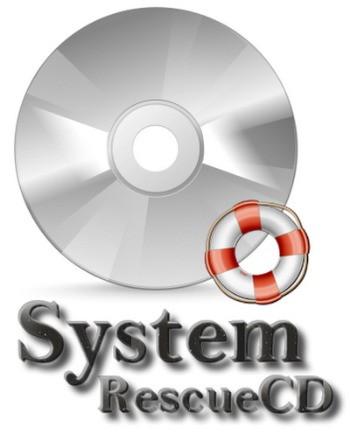
SystemRescue, formerly known as SystemRescueCd, is a robust Linux-based system rescue toolkit designed to assist users in diagnosing, troubleshooting, and repairing various computer issues. It serves as a powerful utility for recovering data from unbootable systems, managing disk partitions, and performing system maintenance tasks. The software is available as a bootable medium, allowing users to run it directly from a CD, DVD, or USB stick without the need for installation. This flexibility makes SystemRescue an invaluable tool for system administrators, IT professionals, and home users alike.The primary purpose of SystemRescue is to provide an easy-to-use interface for performing administrative tasks on computers that may be experiencing difficulties due to hardware failures, software crashes, or user errors. With a wide array of built-in utilities and tools, it can effectively manage both Linux and Windows systems.
Key Features
Bootable EnvironmentOne of the standout features of SystemRescue is its ability to function as a live operating system. Users can boot their computers from the SystemRescue media, which loads a complete Linux environment into memory. This feature is particularly useful for:
- Repairing Unbootable Systems: If a computer fails to boot due to corrupted files or a damaged operating system, SystemRescue allows users to access their files and perform repairs without needing to start the installed OS.
- Data Recovery: Users can recover important files from damaged or formatted drives. The toolkit includes tools specifically designed for file recovery tasks.
- Partition Management: The software includes utilities such as GParted for creating, resizing, and managing disk partitions effectively.
Comprehensive ToolsetSystemRescue comes preloaded with an extensive collection of tools and utilities that cater to various system recovery needs:
- File System Support: It supports multiple file systems including ext2, ext3, ext4 (Linux), NTFS (Windows), FAT32 (Windows), btrfs, XFS, JFS, and ReiserFS. This broad compatibility ensures that users can work with different types of storage media.
- Data Recovery Utilities: Tools like TestDisk and PhotoRec are included for recovering lost partitions and files. TestDisk can help restore partition tables while PhotoRec specializes in recovering lost files from various file systems.
- Backup Solutions: FSArchiver allows users to create backups of entire file systems or individual partitions. This utility is essential for maintaining data integrity during recovery operations.
- Network Tools: SystemRescue includes network utilities that enable users to connect to the internet for downloading additional tools or accessing online resources.
User-Friendly InterfaceThe interface of SystemRescue is designed to be intuitive and user-friendly. It employs a graphical environment based on Xfce (starting from version 9.06), which provides a familiar desktop experience for users accustomed to traditional operating systems. Key aspects of the interface include:
- Graphical Utilities: Applications like GParted are accessible through the graphical interface, making it easy for users to perform complex partitioning tasks without needing extensive command-line knowledge.
- Command-Line Access: For advanced users who prefer command-line operations, SystemRescue provides terminal access where they can execute commands directly.
- Documentation and Help Resources: Comprehensive documentation is available online, guiding users through various tasks and troubleshooting steps.
Installation and Usage
Creating Bootable MediaTo use SystemRescue, users need to create bootable media:
- Download the ISO File: The latest version of SystemRescue can be downloaded from its official website.
- Burning the ISO: Users can burn the ISO image onto a CD/DVD or create a bootable USB stick using tools like Rufus or UNetbootin. The process is straightforward and typically involves selecting the ISO file and the destination drive.
- Booting from Media: Once the media is prepared, users can boot their computers from it by selecting the appropriate boot device during startup (usually accessed via BIOS/UEFI settings).
Using SystemRescueAfter booting into SystemRescue:
- Users are greeted with a menu that offers various options such as launching a graphical environment or accessing command-line tools.
- The graphical desktop provides access to all included utilities. Users can navigate through applications using standard desktop interactions (point-and-click).
- For those familiar with command-line operations, they can open a terminal window and utilize powerful Linux commands for more granular control over their recovery tasks.
Use Cases
SystemRescue proves invaluable in several scenarios:
- Recovering Data from Unbootable Systems: If a Windows or Linux machine fails to start due to corruption or missing files, SystemRescue allows users to boot into a functional environment where they can recover essential data before attempting repairs.
- Partition Management: Users looking to resize partitions or create new ones can do so with ease using GParted included in the toolkit.
- Backing Up Data: In situations where data needs to be preserved before performing risky operations (like formatting), FSArchiver enables users to create reliable backups quickly.
- Testing Hardware Issues: Tools like MemTest86+ included in recent versions allow users to test RAM integrity directly from the boot menu.
Advanced Features
CustomizabilitySystemRescue offers options for customization that cater to advanced users:
- Users can create their own versions of SystemRescue by modifying scripts or adding specific tools tailored to their needs. This feature is particularly useful in enterprise environments where specific recovery procedures may be required frequently.
- Custom versions can be remastered into new ISO images that include additional drivers or software necessary for particular hardware configurations.
Network Recovery CapabilitiesFor organizations or individuals needing remote recovery solutions:
- SystemRescue supports network configurations allowing users to connect via Ethernet or Wi-Fi. This capability enables downloading additional packages or accessing network shares during recovery operations.
- The inclusion of SSH (Secure Shell) allows remote access to other machines on the network for advanced troubleshooting tasks without physical presence at the device location.
Community and Support
SystemRescue benefits from an active community of users and developers who contribute to its ongoing improvement:
- Documentation: Comprehensive documentation is available on its website covering installation instructions, usage guides, and troubleshooting tips.
- Community Forums: Users can engage with others facing similar challenges through community forums where they share experiences and solutions.
- Regular Updates: The development team frequently releases updates that enhance functionality and address any bugs reported by users.
Conclusion
In conclusion, SystemRescue stands out as an essential toolkit for anyone dealing with system crashes or data loss scenarios. Its combination of powerful utilities, ease of use through a graphical interface, and robust support for various file systems makes it an invaluable resource for both novice and experienced users alike.Whether you are a system administrator tasked with maintaining multiple machines or an individual looking to recover lost data from your personal computer, SystemRescue provides all the necessary tools within a single package that can be easily accessed without installation hassles.
Its open-source nature ensures continuous improvement driven by community feedback while remaining free for anyone who needs it.By incorporating features like customizability and network capabilities into its design philosophy, SystemRescue not only addresses immediate recovery needs but also adapts well within diverse operational environments—from home setups to enterprise-level infrastructures—making it a versatile solution in today’s digital landscape.
Key features:
– Fully operable and independent operating system based on Linux, which can run from a bootable CD or DVD drive, even if the main computer’s operating system will not boot.
– Supports the following file systems: EXT2, EXT3, EXT4, Reiserfs, Reiser4, BTRFS, XFS, JFS, VFAT, NTFS, ISO9660.
– Support for network file systems: Samba and NFS.
– Create, edit, copy, restore hard drive partitions.
– Backup your data.
– The presence of a number of system utilities (Parted, Partimage, Fstools and other utilities).
– Availability of Midnight Commander file manager allows files and directories on different actions (copy, delete, move, rename, etc.).
Additional Information:
– Ability to specify additional kernel options at boot time.
– Caching allows the boot image to continue to work with the LiveCD after removing the carrier, thus making it possible to record discs in the same CD \ DVD drive, which is used to boot.
– Create the user’s own boot disk option.
– Work with the hard drive (Gparted, Partimage, sfdisk, FSArchiver, ntfs-3g, testdisk).
– Work with the network (ssh-, dhcp-, tftp-, vnc-server, rsync, nfs-, samba-, ftp-clients).
