Lazesoft Recovery Suite Professional 4.8.1 WinPE11 (x64)
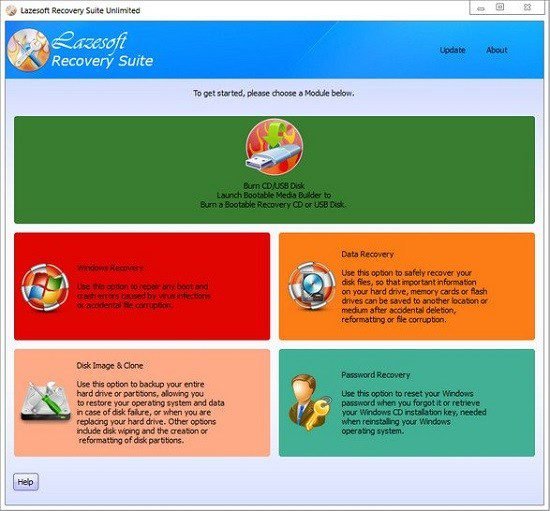
Lazesoft Recovery Suite is a versatile and powerful software solution designed to assist users in recovering lost data, repairing Windows systems, and resetting forgotten passwords. With its user-friendly interface and a comprehensive set of features, Lazesoft Recovery Suite has become a popular choice for both novice and experienced users facing various computer issues. This overview will delve into the software’s features, functionalities, use cases, installation process, and overall effectiveness.
Understanding Lazesoft Recovery Suite
Lazesoft Recovery Suite is designed to address a wide range of data recovery and system repair needs. It provides tools that can recover lost files from formatted or damaged disks, restore Windows systems that fail to boot, and reset Windows passwords when users forget them. The suite is particularly valuable for individuals who may not have extensive technical knowledge but need reliable solutions for common computer problems.
Key Features of Lazesoft Recovery Suite
Lazesoft Recovery Suite includes several key features that make it a comprehensive recovery tool:
- Data Recovery: The suite offers powerful data recovery capabilities that allow users to recover files from deleted, formatted, or damaged partitions. It can retrieve various file types, including documents, photos, videos, and music.
- Windows System Repair: Users can repair their Windows operating system when it fails to start properly. The suite can fix issues such as blue screens (BSOD), missing system files, and corrupted registries.
- Password Reset Utility: Lazesoft includes a password recovery tool that enables users to reset local and domain account passwords. This feature is particularly useful for those who have forgotten their login credentials.
- Disk Imaging and Cloning: The software allows users to create disk images and clone entire disks or partitions. This functionality is essential for backing up critical data or migrating to new storage devices.
- Bootable Media Creation: Lazesoft Recovery Suite can create bootable USB drives or CDs/DVDs that allow users to boot their computers into a recovery environment. This feature is crucial for accessing recovery tools when the operating system is unresponsive.
- User-Friendly Interface: The software features an intuitive interface that guides users through each step of the recovery process. This design makes it accessible to individuals with varying levels of technical expertise.
- Support for Multiple File Systems: Lazesoft supports various file systems, including NTFS, FAT32, and HFS+, allowing it to recover data from different types of storage devices.
- Registry Editor: The suite includes a registry editor that enables users to view and modify Windows registry settings in offline mode. This feature is useful for repairing corrupted registries.
How Lazesoft Recovery Suite Works
The operation of Lazesoft Recovery Suite can be broken down into several steps:
- Installation: Users can download the software from the official Lazesoft website or trusted sources. The installation process is straightforward and typically requires only a few clicks.
- Creating Bootable Media: For users needing to recover data or repair systems that won’t boot, creating bootable media is essential. Lazesoft provides tools to create USB drives or CDs/DVDs that contain the recovery environment.
- Booting from Media: Once the bootable media is created, users need to insert it into the computer and restart the machine. They may need to adjust BIOS settings to ensure the computer boots from the USB drive or CD/DVD.
- Selecting Recovery Options: Upon booting into the Lazesoft environment, users are presented with various options based on their needs—data recovery, system repair, password reset, etc.
- Performing Data Recovery: For data recovery tasks, users can choose from different recovery modes such as fast scan, undelete, unformat, or deep scan. Each mode is tailored for specific scenarios of data loss.
- Repairing Windows Systems: If the goal is to repair a Windows installation, users can select options for fixing boot problems or recovering missing system files. The suite will guide them through necessary steps.
- Resetting Passwords: Users who need to reset passwords can follow prompts within the password recovery module to unlock accounts without losing data.
- Reviewing Results: After completing any recovery or repair tasks, users receive detailed reports on actions taken and results achieved.
Use Cases for Lazesoft Recovery Suite
Lazesoft Recovery Suite is beneficial in numerous scenarios:
- Accidental Data Deletion: Users who accidentally delete important files can utilize the data recovery feature to restore them quickly.
- Formatted Drives: When a drive has been formatted unintentionally or intentionally without backing up data first, Lazesoft can help recover lost files even after formatting.
- System Crashes: In cases where Windows fails to boot due to system errors or corruption (e.g., BSOD), Lazesoft provides tools for repairing these issues effectively.
- Forgotten Passwords: Users who forget their Windows passwords can easily reset them using the built-in password recovery tool without needing professional assistance.
- Disk Cloning and Imaging: For those looking to upgrade their storage devices or create backups before making significant changes to their systems, Lazesoft’s disk imaging capabilities are invaluable.
- Registry Repairs: Users facing issues related to corrupted registry entries can use the registry editor feature within Lazesoft to restore functionality without needing advanced technical skills.
Technical Specifications
To effectively use Lazesoft Recovery Suite 2024, certain technical specifications must be met:
- Supported Operating Systems: The software is compatible with various versions of Windows including Windows 7, 8/8.1, 10, and 11 (32-bit and 64-bit).
- Minimum Hardware Requirements:
- A processor capable of running modern applications (1 GHz or faster recommended).
- At least 512 MB of RAM (1 GB or more recommended).
- Sufficient disk space for installation (approximately 200 MB) plus additional space for recovered files.
Advantages of Using Lazesoft Recovery Suite
Lazesoft Recovery Suite offers several advantages:
- Comprehensive Solution: With multiple tools integrated into one suite—users have access to everything needed for data recovery and system repair without needing multiple applications.
- High Success Rate in Data Recovery: The software boasts a high success rate in recovering deleted files from various storage devices based on user feedback and testing results.
- Ease of Use: Its user-friendly interface makes it accessible even for those with limited technical knowledge—allowing anyone facing computer issues an opportunity at resolution without professional help.
- Cost-Effective Option: The availability of a free edition allows users to try out essential features before deciding whether they need more advanced capabilities offered in paid versions.
Limitations of Lazesoft Recovery Suite
While there are many benefits associated with using Lazesoft Recovery Suite—there are also some limitations:
- Advanced Features May Require Technical Knowledge: While basic functionalities are easy to navigate—some advanced options may be challenging for inexperienced users without proper guidance available online.
- Occasional Performance Issues: Some users have reported experiencing slow performance during extensive scans; however this varies based on hardware specifications being used at the time of operation.
- User Interface Design Could Be Improved: Although functional—the overall aesthetic design feels somewhat dated compared to more modern applications available today; an update could enhance user experience significantly over time!
User Feedback
User feedback regarding Lazesoft Recovery Suite has generally been positive:
Pros:
- Effective Data Recovery Solutions: Many users report successful recoveries from accidental deletions or formatting incidents; praising its efficiency in restoring lost files.
- Straightforward Password Reset Process: Users appreciate how easy it is to reset forgotten passwords without needing extensive technical knowledge.
- Comprehensive Bootable Media Creation Options: Creating bootable USB drives/CDs has proven helpful in accessing necessary tools when operating systems fail unexpectedly.
Cons:
- Limited Documentation Available Online: Some users feel that additional resources could enhance understanding regarding advanced settings/options available within different modules.
- Occasional Bugs Reported During Use: While infrequent—certain bugs may arise during operation requiring restarts or workarounds depending on specific situations encountered by individual users.
Conclusion
In conclusion, Lazesoft Recovery Suite stands out as an essential tool for anyone facing issues related to data loss or system failures on their Windows machines! Its combination of powerful functionalities—including comprehensive data recovery capabilities alongside effective password resetting tools—makes it suitable not only for casual home users but also professionals looking at efficient solutions when dealing with critical situations involving computers!
As technology continues evolving rapidly within digital environments—having reliable resources like those offered by Lazesoft becomes increasingly vital when navigating complexities associated with managing personal libraries effectively while ensuring optimal performance remains intact throughout every task undertaken! Whether you’re recovering lost documents after accidental deletions or resetting forgotten passwords preventing access—Lazesoft provides invaluable assistance every step along this journey towards achieving desired results!
Comprehensive Recovery Environments and Capabilities
– Supports every brand of server and computer like Dell, HP, IBM, etc
– Comprehensive recovery of environments based upon WinPE and Linux
– Excellent hardware compatibility
– Support any type of hard disks, including RAID, SATA, IDE, SSD and SCSI
– Option to create a WinPE USB boot disk
– Option to create 32-bit or 64-bit Windows PE boot disk
– Create a bootable disk with just a few clicks
– Easy to use bootable interface
– Supports UEFI boot mode and BIOS boot mode (New!)
– Create WinPE 5(Windows 10) x86 boot disk (New!)
– Create WinPE 5(Windows 10) x64 boot disk (New!)
Retrieve your critical data with Lazesoft File Manager
– Access and copy files from computer even if Windows does not start normally.
– Boot from Lazesoft Recovery Suite Recovery CD or USB Disk to copy files to another local disk.
Registry Editor and Registry Recovery
– View and modify settings of any Windows system registry in the offline mode.
– Recover corrupted registry to rrevious normal state
– After recovery, you even have an option to Undo the ‘Registry Recovery’ operation.
Undelete Partition
– Recover partition after accidental deletion or partition table damage
– Preview partition files before saving it.
– Support FAT, NTFS partition.
Powerful Data Recovery Tool
– Recovers deleted files from damaged, formatted, reformatted, or deleted partitions.
– Two types of scan: File Recovery and Partition Recovery
– Partition Recovery supports FAT, FAT32 and NTFS partitions.
– Recover files including documents, photos, video, music and email etc.
– Data Recovery Recognizes Files Based on File Signatures.
– Recover from hard drive, camera card, USB, iPod, iPhone or other media.
– Fully support Mac OS HFS file system data recovery
Partition or disk backup and restore
– Create a fast, complete and compressed disk or partition image
– Create a sector-by-sector, image of your entire disk or selected partitions
– Backup and Restore GPT disk (New!)
Our Lazesoft Recovery Suite Unlimited Edition is the most complete system, partition, data and password restoration package available for Windows computers, and you only need a single CD to do it all.
Here are TEN important reasons to upgrade to our Lazesoft Recovery Suite Unlimited Edition:
– You get unlimited installations and use for your company.
– Our experts will give unlimited technical services if you need help.
– Your free lifetime technical service will be available on a preferential basis.
– With it, you can boot up any Windows computer.
– The unlimited edition of our software supports RAID and all Windows operating systems.
– Our unlimited edition will fix all Windows boot and crash problems, including booting failure, virus infections, blue/black screen, and more.
– With the unlimited edition, you can recover any lost files, even if they have been deleted or reformatted or if the media has been corrupted.
– You can use our unlimited edition to recover Windows local and domain administrator password when you forgot or lost it; Retrieve your Windows CD key when reinstalling your operating system.
– Our unlimited edition offers many disk backup and clone solutions including disk/partition imaging, cloning, wiping, partition creating, reformatting and more.
Lazesoft Windows Recovery Unlimited is a comprehensive application that enables you to create system backup files, as a solution to repairing boot problems, file recovery or restoring lost partitions. The software can run both on individual systems as well as on server editions and allows you to create bootable CDs or USB disks.
Create bootable backup files for your system
Lazesoft Windows Recovery Unlimited is a reliable solution to creating accurate system backup files. It features a user-friendly, graphic interface, similar to a wizard, which can guide you through all the steps of the process. You may create PE kernels, suitable for both Windows and Linux systems recovery.
The software can guide you through the entire process, by prompting you to specify which type of kernel you wish to create, which type of bootable media you wish to build and whether you need to add extra WinPE drivers.
Lazesoft Windows Recovery Unlimited allows you to restore the system to the state defined in the backup file. The software can help you automatically deploy the ISO files on a CD/DVD or USB disk, thus creating a bootable media support.
Data and registry recovery
The application offers you a practical solution in case of boot issues, data loss or MBR virus corruption. Additionally, you may fix errors that prompt messages such as ‘ntldr is missing’ or ‘bootmgr is missing’. Windows boot file (boot.ini) or BCD can also be repaired.
The software supports creating PE systems for Windows 7 and WIndows 8, both 32-bit and 64-bit versions.You can boot the recovery CD or USB in order to access your system even if Windows cannot start or copy files to another local disk. Moreover, you can view and modify options in any Windows system registry, in the offline mode.
Reliable software for building bootable files
Lazesoft Windows Recovery Unlimited allows you to create system backup ISO files, that you can instantly deploy on CDs, DVDs, USB disks, on local drives or file servers. The software is easy to use and guides you through all the steps in the process. It is capable of building PE kernels for both Windows and Linux systems.
Release Notes:
Enhanced Support for Windows 11
Our latest release brings improved compatibility and performance with the most recent updates to Windows 11, ensuring a seamless experience for users on this platform.
Auto-Loading of Common RAID/Disk Controllers
Integrating your storage solutions has never been easier. The software now automatically detects and loads common RAID and disk controllers such as Intel RST, streamlining the setup process and enhancing system integration.
Create GPT USB Disk
Creating bootable media has been improved with enhanced UEFI boot compatibility, making it more reliable and flexible than ever before.
User Interface Enhancements
We’ve made several minor improvements to the graphical user interface, offering a cleaner and more intuitive user experience.
Expanded Language Support
Communication is key, and we’ve added support for more languages, including German, Dutch, Spanish, Portuguese, Italian, French, Simplified Chinese, and Traditional Chinese. This ensures that our software is accessible to a broader audience around the globe.
Bug Fixes
Stability and performance are crucial. We’ve resolved several minor issues in this update to provide a smoother, more reliable experience for all users.
