Portable Hasleo Disk Clone Technician 5.5.2.2 + WinPE (x64)

Hasleo Disk Clone Portable is an all-in-one Windows disk cloning and migration utility, built to provide both home and enterprise users with a streamlined, flexible, and highly reliable way to clone hard drives, SSDs, or specific partitions. In a computing landscape where speedy hardware upgrades, secure data backups, and seamless operating system migrations have become everyday necessities, Hasleo Disk Clone has established itself as a pivotal tool for anyone seeking efficient, error-free, and customizable disk-to-disk or partition-to-partition replication.
This comprehensive exploration delves deeply into the architecture, features, user interface, workflow, advanced concepts, system requirements, safety measures, professional applications, and how Hasleo Disk Clone Portable fits in the evolving field of data management and disk migration.
1. Origin and Core Philosophy
Hasleo, as a company, set out to address one of the main challenges in Windows computing: making disk migration, OS upgrades, and data protection easy and risk-free for both regular users and IT professionals. Hasleo Disk Clone Portable was envisioned as a response to:
The complexity and risk of manual OS reinstallation when migrating to new hardware.
The demand for zero-downtime, exact (sector-level) duplication for both personal archives and business continuity.
The growing architecture complexity—MBR/GPT conversion, UEFI boot, multi-partition system disks, dynamic disks, and ever-larger storage devices.
At its core, Hasleo Disk Clone Portable is about making data movement safe, fast, and accessible without requiring advanced technical knowledge.
2. Core Features and Capabilities
2.1. System Clone
The most sought-after function is complete System Clone. With this, the software detects all Windows partitions and settings, and replicates the entire working OS, including files, user settings, device drivers, and installed applications, to another drive. There’s:
No Need for Reinstallation or Reconfiguration: Everything—down to your desktop background and application licenses—moves seamlessly.
Live Cloning: Even the running operating system can be cloned without shutdown or reboot.
2.2. Full Disk Clone
Users may need to move everything from an old hard disk (or SSD) to a new one. Hasleo Disk Clone Portable:
Duplicates all sectors, structures, and boot records.
Supports all Windows file systems, including FAT12/16/32, NTFS, exFAT, and even sector-by-sector copying for non-standard or unmounted file systems.
Enables direct HDD to SSD migrations (and vice versa), supporting mixed vendor environments.
2.3. Partition Clone
For targeted backup or recovery, the software allows the cloning of individual partitions to either new disks or other sections of existing disks. Use cases include:
Backing up a mission-critical database or project directory.
Moving a game library or document partition to a larger or faster SSD.
Repair by restoring a previously cloned partition.
2.4. Sector-by-Sector and Delta Cloning
Sector-by-Sector Clone: Every byte on the source is transferred, ensuring even hidden or non-standard data fragments are preserved—ideal for forensic or compliance uses.
Delta Clone: When enabled, only modified data blocks since the last cloning operation are replicated. This increases speed and reduces wear on SSDs for routine backup scenarios.
2.5. MBR/GPT Conversion and Boot Management
Modern computing often means moving between different partition schemes and boot architectures:
Clone MBR to GPT and GPT to MBR: Hasleo Disk Clone Portable converts between the classic Master Boot Record and the modern GUID Partition Table, automatically updating the destination for seamless booting on newer or legacy hardware.
UEFI/Legacy BIOS Compatibility: Ensures the target disk is ready to boot, regardless of the system’s firmware configuration.
Smart Partition Alignment: Choices between 4K, 1M, or cylinder-based alignment ensure optimal SSD speed and minimum fragmentation.
2.6. Bootable WinPE Media Creation
When the running Windows OS won’t start or you need to clone a system disk that’s in use, Hasleo Disk Clone Portable can create a bootable Windows Preinstallation Environment (WinPE) USB or ISO. This is invaluable for:
Cloning OS drives without risk of file lock or corruption.
Emergency repair or system recovery on unbootable machines.
2.7. Flexible Partition Editing
Ahead of cloning, users are presented with a graphical map and editable sliders:
Resize target partitions individually.
Move partitions to reorganize space.
Specify exact start/end sectors for advanced layouts.
Maintain/modify existing partition mapping on the target disk.
These features allow migration even between disks of different sizes by automatically scaling partitions to fit.
2.8. Advanced Disk and File System Support
Handles Dynamic and Basic Disks: Suitable for complex business environments.
USB, Thunderbolt, and External Disk Support: Clone directly to and from removable drives, including NVMe USB enclosures.
Windows Server and ARM64 Support: Compatible with both consumer and enterprise-grade Windows editions (Vista/2008 onward, including Server 2022, Windows 11, and ARM64 devices).
3. Workflow and User Experience
3.1. Installation and System Requirements
Requirements: Windows Vista/Server 2008 or later, 1 GB RAM minimum (2 GB recommended), 500 MB free disk space, and compatible Intel or AMD CPU.
Quick Setup: Install in minutes, with minimal dependencies.
Licensing: Perpetual, one-time purchase for Professional edition, with multi-device enterprise options, or use as feature-rich freeware for individual basic needs.
3.2. Main Interface
Modern, Intuitive Dashboard: The home screen lays out all core cloning options—System Clone, Disk Clone, Partition Clone, and Emergency Disk Creation.
Step-by-Step Wizards: Each operation walks the user sequentially through source and destination selection, options configuration, and confirmation.
Live Progress and Logging: During cloning, a real-time progress bar and estimated time remaining appear, alongside full event logs for troubleshooting or recordkeeping.
Error Handling: Clearly worded warnings for destructive actions (like overwriting destination data) and detailed error messages in the event of hardware or process issues.
3.3. Partition and Disk Selection
Automatic Detection: Source and target disks are identified by size, vendor, and partition structure.
Risk Detection: Warns if the target disk capacity is insufficient.
Visual Map: Users see a clear graphical representation of both source and target before proceeding to avoid mistakes.
3.4. Pre-Cloning Configuration
Advanced Mode: Unlocks features such as maintaining non-selected partitions, cloning into contiguous unallocated space, and editing for expert configurations.
Partition Alignment Choices: Optimize for legacy HDDs or modern SSDs with 1M, 4K, or cylinder alignments.
Conversion and Target Layout Options: Select to clone “as MBR” or “as GPT,” with on-the-fly conversion.
3.5. Post-Cloning Options
Complete cloning followed by automatic system shutdown or reboot.
Boot from the target disk directly, with built-in boot correction to handle Windows bootloader reconfiguration.
4. Safety, Reliability, and Security
4.1. Data Integrity
CRC and Consistency Checks: Validate data at rest and in transit between disks.
Sector-by-Sector Mode: Ensures an exact replica, skipping filesystems for raw, bitwise duplication.
4.2. Non-Destructive for Destinations with Free Space
The advanced configuration lets you clone to disks with existing partitions, provided there’s sufficient unallocated space, minimizing chance of accidental data loss elsewhere.
4.3. Emergency Boot Management
Should a cloned system not boot due to hardware differences, Hasleo Disk Clone Portable’s bootable environment offers:
Command-line tools and easy interfaces for common repair tasks.
Integration with Windows recovery for seamless OS fix operations.
5. Advanced Scenarios and Professional Features
5.1. Business and IT Department Uses
Deploy New Machines Rapidly: Clone a pre-configured “golden image” to multiple computers.
Hardware Refresh: Migrate hundreds of workstations to SSD with zero end-user disruption.
Disaster Recovery: Regularly clone mission-critical servers; restore rapidly in the event of drive failure.
5.2. Personal and Home Uses
DIY Upgrades: Move Windows and all applications from an old spinning drive to a modern NVMe SSD without any reinstall.
Partition/OS Experiments: Test multiple OS upgrades, then rapidly restore the original environment if issues arise.
5.3. MBR/GPT Cross-Migration and Legacy Support
Seamlessly upgrade older (MBR) systems to modern (GPT, UEFI) boot for security and speed.
Retain compatibility by cloning recent systems back to legacy hardware when needed.
5.4. Multi-Language and Global Use
Full interface translation and Unicode support, making Hasleo Disk Clone Portable accessible to a worldwide user base.
6. Technology Deep Dive
6.1. Cloning Engine
Block-level Copy: Copies files, metadata, and unused blocks for total fidelity.
Differential Analysis (Delta Clone): Identifies changes since last full clone to save time and bandwidth.
6.2. File System and Hardware Support
Recognizes standard filesystems natively; for unsupported, resorts to sector-level raw copy.
Handles HDDs, SSDs, hybrid drives (SSHD), dynamic disks, external USB drives, and Thunderbolt storage seamlessly.
6.3. Thin Provisioning and Resizing
When moving to a smaller SSD or larger HDD, the software can automatically shrink or expand partitions (provided sufficient free space), eliminating the need for separate partitioning tools.
6.4. Metadata and Bootloader Handling
Retains or corrects critical metadata like GUIDs, boot sectors, and RE partitions, ensuring a transparent boot experience on the new drive.
7. System Compatibility and Versioning
Supports Windows Vista/Server 2008 or later, including all modern Windows 10 and 11 builds, and Windows Server up to 2022.
Both 32-bit and 64-bit supported; ARM64 support for next-gen devices.
Works flawlessly on BIOS and UEFI firmware.
8. Licensing and Support
8.1. Editions
Free Edition: Core disk and partition cloning, ideal for home/test use.
Professional Edition: Advanced features, MBR/GPT conversion, sector-level cloning, and unlimited personal backups.
Enterprise Edition: Multi-device support, commercial licensing, priority upgrades.
8.2. Updates and Support
All paid editions come with lifetime free updates, ensuring value and continual reliability as Windows evolves.
Dedicated technical support, active user forums, detailed documentation, and knowledge bases.
9. Limitations and Considerations
No Encryption: Unlike some imaging tools, Hasleo Disk Clone Portable does not natively support encrypted backup images; users must rely on disk-level encryption tools.
No Cloud Integration: Local disk-to-disk or partition-to-partition focus—no built-in cloud backup.
No Standalone Incremental Backup: Designed for direct cloning or differential (“delta”) operation, not for in-depth scheduled incremental or differential snapshot backup.
Cloning To/From Running OS: While live system cloning is supported, some advanced file operations (e.g., system files in use) may require use of WinPE mode for maximum safety.
10. How Hasleo Disk Clone Portable Fits Today’s Data Landscape
As data protection, migration, and hardware refresh rates increase in both home and enterprise environments, Hasleo Disk Clone Portable stands out because:
It combines broad hardware support, ease of use, and professional-grade features—without requiring IT certification or expensive licenses.
Its focus on reliability, safety, and transparency means fewer failed operations and less risk of accidental data loss.
With features tailored for both modern and legacy hardware, it future-proofs user investments and lowers the barriers to technology upgrades.
Conclusion
Hasleo Disk Clone Portable is a robust, meticulously engineered disk cloning solution that meets the needs of both the everyday user and the seasoned IT professional. Its powerful engine allows for seamless migration of systems and data, versatile partition and full disk backup, advanced boot and compatibility management, all wrapped in a user-friendly, step-by-step interface.
Whether you’re upgrading a drive for performance, protecting business continuity through regular disk clones, simplifying PC refresh cycles in a corporate fleet, or just ensuring you never lose data to hardware failure, Hasleo Disk Clone Portable delivers the flexibility, speed, and confidence that modern computing demands. It is a reflection of how powerful disk cloning tools can and should be: accessible, reliable, and future-ready.
Release Notes:
- Fixed an issue that caused volume locking failures
- Fixed an issue with creating WinPE in Windows 7
- Updated Dutch and Ukrainian translations
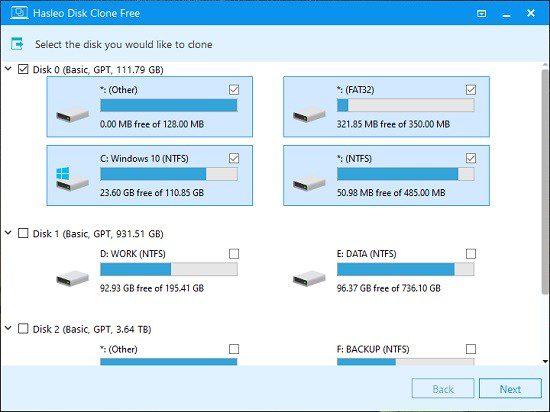
Download Hasleo Disk Clone
Portable Filespayout – 41.7 MB
Portable RapidGator – 41.7 MB
WinPE Filespayout – 498.8 MB
WinPE RapidGator – 498.8 MB
