Portable Hard Disk Sentinel Pro 6.30 Multilingual
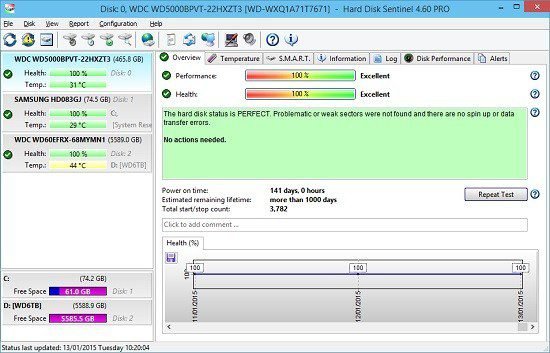
Hard Disk Sentinel Portable is a multi-OS hard drive monitoring application. Its purpose is to find, test, diagnose and repair hard drive problems, display hard drive health, performance degradation and crashes. Hard Disk Sentinel provides full text description, hints and displays/reports the most complete information about the hard drive inside the computer or in the external enclosure (USB / e-SATA). Various alerting and reporting options are available to ensure maximum safety of your precious data.
Hard Disk Sentinel Portable monitors hard drive health including health, temperature and all S.M.A.R.T. (Self-Monitoring, Analysis and Reporting Technology, built into most hard drives today) values for each hard drive. It also measures the hard disk transfer rate in real time, which can be used as a reference or to detect possible hard disk failures, performance degradation.
Hard Disk Sentinel Portable can be used effectively to prevent serious damage or loss of data as it has the most sensitive hard disk health assessment system which is extremely sensitive to disk problems. This way, even a small problem cannot be missed and errors or data loss can be predicted. This gives the opportunity to save important and valuable data. The professional version has automatic and scheduled backup options (in case something goes wrong) to avoid data loss not only due to crashes but also to malware or accidental deletion.
Here are some key features of “Hard Disk Sentinel Portable”:
· Easy to use interface
· All information are displayed in the main window of the application. Quick controls allow easy navigation to access all hard disks, partitions and different information. Intuitive user interface elements display information by using green/yellow/red color to indicate the level of problem. Detailed text description and context sensitive help guides the user thru the features and options.
· 1. Install > 2. Configure > 3. Stay protected
· Just install, configure alerts and backup options and your system is now safe. You’ll be notified about the problems – but if everything is correct, Hard Disk Sentinel just sits on tray and displays current status. The data is protected even in 24 hours daily, 7 days a week.
· Instant S.M.A.R.T. analysing – Hard Disk Sentinel can communicate with IDE, Serial ATA and SCSI hard disks to detect their status and temperature. Disk status are displayed immediately as you launch the application, there is no need to analyse disks for a long period. It displays the current and maximum temperature for the hard disk.
· It can read all general and vendor-specific attributes and monitor their values. For advanced users, all raw data are displayed also including power-on hours or number of read/write errors. Hard Disk Sentinel interprets the performance and fitness related S.M.A.R.T. values and displays the calculated Performance and Health percentage, total power on time and estimated lifetime remaining.
· Disk status in Windows Explorer – View the current health status and used space in Windows Explorer or in any other application, so you’ll always know the amount of used space for each partitions and the disk condition.
· Information on demand – It can display current hard disk temperatures and health on the system tray, in a small status window and on the desktop itself. Average and maximum temperatures are logged for all hard disks and these informations are displayed in graphs for statistical purposes.
· Logging – Hard Disk Sentinel logs all degradations in all SMART parameters. For example, if a new uncorrectable sector is found on your hard disk, you will be notified.
· Alerts – Hard Disk Sentinel can make different kind of alerts upon different problems. It can execute various tasks (even external applications) in case of a problem. There is an option to send daily emails about current status.
· Hard Disk Details – Detects and displays every information about the hard disk, from the revision number and buffer size to all features it has. The maximum available and current transfer modes are also displayed.
· Hard Disk Performance – Logs how much data were read from or written to the hard disk. Displays current transfer rates for both reading and writing and estimates the maximum available (theoretical) transfer rate for a particular hard disk.
· Hard Disk Partitions – Displays partitions for each physical hard disks and type and usage informations about them so you cannot run out of space. Hard Disk Sentinel sends this information automatically in alert/status messages.
· Shutdown – It offers option to shut down the computer on failure, overheat or parameter degradation. This option can be used to prevent further data loss.
· Acoustic Management – It offers option to control the acoustic level of IDE/S-ATA hard disk. It is possible to increase performance or make the disks more silent.
· Clock Synchronization – It offers option to synchronize the PC clock with an atomic clock via NTP (Network Time Protocol).
· Improvements – Hard Disk Sentinel is constantly improving. More features will be available soon. If you have any idea which can be useful, just let us know.
Release Notes:
Improvements and new features:
- added new alert option: Configuration -> Alerts -> When custom threshold reached
right click on any attribute on the S.M.A.R.T. page to define custom alert threshold condition:
when Value or Data field is lower, lower or equal, higher, higher or equal, equal or not equal compared to configured threshold - added new alert option: Configuration -> Alerts -> When disk added/connected
specify disk drive(s) by wildcards or select drives to trigger alert - added new alert option: Configuration -> Alerts -> When disk removed/disconnected
specify disk drive(s) by wildcards or select drives to trigger alert - surface test functions can be used for SAS 4Kn drives formatted to non-standard sector sizes (4160 bytes/sector, 4224 bytes/sector)
- added Slovenian language, thanks for Andraz Poje for the translation
- added complete French help (thanks for Francois MORTEAU)
Improved hardware support:
- added support of Fusion ioMemory / ioScale SSDs: detect and report health, temperature, wearout, lifetime writes, usage statistics
- added support of new combo USB-NVMe / USB-SATA external adapters
- added support of various new industrial (micro) SD cards: detect card status, health, wearout and details about newer Innodisk, Swissbit, Greenliant SD cards
- added support of QNAP QDA-A2AR RAID device (2×2.5″ HDD/SSD to single drive): detect complete S.M.A.R.T. status of both drives in RAID configuration
- added support of Silverstone DS223 2x SATA RAID box: detect status of both hard disks / SSDs in standalone, RAID0, RAID1, JBOD modes
- added support of i-Tec MySafe 2x M.2 SATA RAID box support: detect status of both M.2 SSDs in standalone, RAID0, RAID1, LARGE modes
- added support of Kingston Datatraveler Workspace pendrive: detect health, temperature, lifetime status / statistics
- added support of HPE MR416i-a Gen10+ tri-mode SAS/SATA/NVMe RAID controller: detect S.M.A.R.T. status in RAID configuration
- added support of Crucial X9 Pro external SSD, Crucial X10 Pro external SSD
- added support of CISCO UCS C240 M4 12G Modular Raid controller: detect S.M.A.R.T. status in RAID configuration
- added support of Inateck SA03001 USB 3.0 to IDE/SATA adapter: detect complete status of all 2.5″ , 3.5″ IDE/ATA and SATA drives
- added support of Lexar E6 USB-NVMe adapter
- added support of Oyen Digital MiniPRO RAID V4: detect status of both hard disks / SSDs in standalone, RAID0, RAID1, JBOD modes
- added support of ServeRAID C100 / C105: Raid controller: detect S.M.A.R.T. status in RAID configuration
- added support of Kingston SEDC600 SSD, ADATA SE920 SSD
- improved status detection when AMD RAID used with Microsoft Storage Spaces configuration
- improved status detection and compatibility with password protected WD My Book external drives
- improved compatibility with USB3.0 Super Speed external SATA disk drive enclosure
- improved support of Sabrent NVMe USB adapter
- improved status and Health % reporting for DELL(tm) SSDs
- improved support / compatibility with Adaptec SAS/SATA HBAs
- improved support of MegaRAID 9540-8i, MegaRAID 9560-8i RAID controller: detection of drives in RAID configuration, arrays, hot spare drive(s), NVMe RAID support
- improved support of Seagate Ironwolf SSD
- improved support of Transcend SATA 1 TB SSD
- improved support of various SATA SSDs from unknown/various manufacturers
- improved health % detection of Sandisk SDSSDHII960G
- advanced health % reporting of Micron SSDs with Lenovo firmware
- advanced Disk Specific Information and error reporting of problematic / failing NVMe SSDs
- improved reporting of HIKVISION SATA SSDs, ADATA SATA SSDs
- improved detection/reporting of HOT SPARE drives on various LSI, AVAGO, BROADCOM, INTEL, DELL SATA/SAS controllers
- improved support of some Kingston SATA SSDs, Sandisk SATA SSDs
- improved support of UNIC2 / TXRUI SSDs
- improved support of Sandisk Extreme Pro external SSDs: Disk menu -> Short self test, Extended self test functions are available
- improved compatibility and support with MAXIO Technology SATA and PCIe SSDs
- improved support of multiple Yottamaster 5 bay RAID enclosures, Oyen Digital Mobius RAID enclosures
- improved support of HP SATA/SAS HBAs
- improved reporting of some Kingston SSDs (some firmware versions may previously reported high number of communication errors)
- improved reporting with RaidON InTank iR2622
- improved reporting of Crucial SATA SSD lifetime writes
- improved reporting of various Silicon Power SPCC SSD, Hikvision SATA SSD, Micron SSD, Kingspec SSD, Suneast SSD, EGON SSD
- improved reporting of various Samsung SSD, Sandisk SSD, Patriot P210 SSD, Patriot P220 SATA SSD
- improved reporting of various Intel SSDs, DELL and HP OEM SSD: showing health, wearout, lifetime writes
- improved power on time reporting of some older Fujitsu SATA hard disk drives
- improved compatibility with ATTO SAS/SATA HBA (non-RAID) controllers
- improved compatibility with QNAP multi-drive RAID boxes / enclosures
- improved support of some Samsung SATA SSDs, Kingspec SSDs
- improved power on time reporting on WD SAS drives
- improved detection of disk status in RAID configurations when ARECA RAID controller used with 4Kn formatted SATA hard disk drives
- improved detection with Cachecade configuration on LSI controllers
- improved detection of Sandisk Ultra II SSDs with some USB adapters/docks/enclosures
- improved support and reporting of Intel Pro 5400 SATA SSDs
- detection and reporting of Set sector configuration log in the Device Specific Information section (if supported by the drive)
- added support of ALLIED SATA SSD, FIKWOT SATA SSD
- added detection of additional fake SSDs / pendrives
- improved compatibility with some old USB 2.0 card readers
- improved reporting of various Hitachi SAS hard disks / SSDs
- added/improved support of various SATA SSDs (SK Hynix, Transcend, ADATA, Ramsta)
Bug fixes, further modifications:
- fixed lifetime writes display for 4Kn Seagate SATA hard disk drives
- fixed tray icon images with some special custom scaling values
- fixed backup projects with too long file names / too long paths
- fixed System Management Information always saved to reports even if that option disabled at Configuration -> Message Settings page
- fixed Polish language display during disk test
- improved image quality on some high DPI scale settings
