Portable Find And Replace Multiple Files 2.3
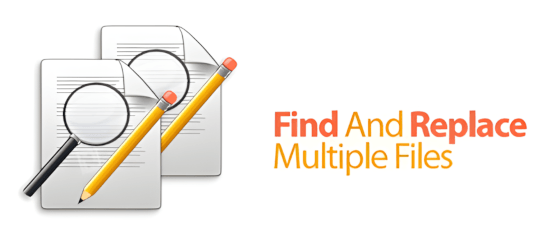
Find And Replace Multiple Files Portable is an advanced yet user-friendly software designed to streamline the process of searching and replacing text across multiple files simultaneously. This tool is particularly useful for professionals, developers, content creators, and anyone who frequently works with large volumes of text files. By automating repetitive editing tasks, it saves time, minimizes errors, and enhances productivity. Below is a detailed exploration of its features, functionalities, and applications.
Core Features
Batch Search and Replace
The primary function of Find And Replace Multiple Files Portable is its ability to perform batch search-and-replace operations across multiple files. This feature eliminates the need for manual editing, making it ideal for tasks such as code refactoring, log file updates, or content revisions.
Key capabilities include:
Simultaneous Processing: Users can search for specific text strings and replace them across multiple files in one operation.
File Type Filters: The software allows users to filter files by type or other criteria, ensuring precise targeting of relevant documents.
Large File Support: It can handle large files efficiently, making it suitable for editing extensive datasets or complex codebases.
Customizable Search Options
VovSoft provides several customization options to tailor search-and-replace operations to specific needs. These features ensure accuracy and flexibility in text editing.
Key capabilities include:
Case Sensitivity: Users can specify whether searches should differentiate between uppercase and lowercase letters.
Whole Word Matching: This option restricts searches to complete words, preventing accidental replacements within other words.
Regular Expression Support: Advanced users can utilize regex patterns for complex search-and-replace tasks.
Dynamic Variables
The software supports dynamic placeholders that allow users to insert variables such as file names or other identifiers into replacement text. This feature is particularly useful for organizing files or adding consistent metadata across multiple documents.
Automatic Encoding Detection
Find And Replace Multiple Files Portable includes automatic encoding detection, ensuring accurate text processing even when working with files that use different character sets. This capability prevents errors caused by mismatched encodings during editing tasks.
Backup Creation
To safeguard data integrity, the software automatically creates backup copies of modified files. This ensures users can restore original content if needed, providing peace of mind during bulk editing operations.
Ease of Use
Find And Replace Multiple Files Portable is designed with simplicity in mind. Its intuitive interface makes it accessible to users of all experience levels while offering robust functionalities for advanced tasks.
Key features include:
Straightforward Layout: The interface is split into two main areas—a file list and typical find-replace boxes—allowing users to input keywords and manage files easily.
Drag-and-Drop Functionality: Users can quickly add files or folders by dragging them into the application window.
Portable Deployment: The software can be run as a portable application without installation, making it convenient for use on different computers.
Performance Highlights
Lightweight Design: With a small program size (approximately 3.44 MB), Find And Replace Multiple Files Portable runs efficiently on most Windows systems without consuming excessive resources.
Fast Processing: The software performs batch operations quickly, enabling users to complete large-scale editing tasks in minimal time.
High-DPI Support: Optimized for high-resolution displays, the software remains visually accessible on modern devices.
Applications
Find And Replace Multiple Files Portable caters to a wide range of use cases:
Software Development
Developers often need to update code across multiple files during refactoring or debugging processes. This tool simplifies such tasks by enabling bulk edits with regex support and precise targeting.
Content Creation
Writers and editors working on large projects can use the software to revise keywords, correct typos, or update formatting across numerous documents simultaneously.
Data Analysis
Data analysts dealing with log files or structured text documents can leverage batch processing to clean up data or apply consistent formatting rules.
Administrative Tasks
Professionals managing documentation or records can use dynamic variables to insert file-specific metadata efficiently.
System Requirements
To ensure optimal performance, Find And Replace Multiple Files Portable requires:
Supported Operating Systems: Windows XP through Windows 11 (32-bit & 64-bit versions).
Minimum RAM: 2 GB (4 GB recommended).
Free Disk Space: At least 200 MB for installation.
Benefits
Efficiency
Batch processing eliminates repetitive manual edits, saving significant time for users dealing with large volumes of text files.
Accuracy
Advanced search options like case sensitivity and regex support ensure precise matches and replacements.
Data Security
Automatic backup creation safeguards original files against accidental modifications or errors during editing.
Versatility
The software accommodates various file types and encoding formats, making it suitable for diverse applications across industries.
Accessibility
Its intuitive interface ensures ease of use for beginners while still offering powerful features for advanced users.
Comparison with Other Tools
While many text editors offer basic find-and-replace functionality, Find And Replace Multiple Files Portable stands out due to its batch processing capabilities and user-friendly design. Unlike complex IDEs that require technical expertise, this tool provides a streamlined solution tailored specifically for bulk editing tasks. Additionally, its portable deployment option adds convenience not commonly found in similar tools.
User Feedback
Users appreciate the simplicity and efficiency of Find And Replace Multiple Files Portable in handling repetitive editing tasks. Positive reviews highlight its intuitive interface and robust features like dynamic variables and regex support. However, some users have suggested enhancements such as integration with cloud storage services or support for additional file formats.
Potential Enhancements
Based on user feedback and market trends, future updates could include:
Cloud Integration: Adding support for cloud-based storage platforms like Google Drive or Dropbox would expand accessibility.
Advanced Reporting Tools: Generating detailed logs of changes made during batch operations could benefit professionals managing large projects.
Cross-Platform Compatibility: Developing versions for macOS or Linux would broaden the software’s user base.
Enhanced Regex Builder: Introducing a visual regex builder could make complex pattern creation easier for non-expert users.
These enhancements would further solidify Find And Replace Multiple Files Portable’ position as a leading tool in its niche.
Pricing and Licensing
Find And Replace Multiple Files Portable is available as a free-to-try version with limited features. Users can purchase a lifetime license ($19) to unlock full functionality, including commercial use rights and free updates. Discounts are occasionally offered through promotional campaigns.
Technical Support
VovSoft provides basic documentation on its official website alongside customer support services for licensed users. While the software is straightforward enough for independent operation, additional resources like tutorials or community forums could further assist users seeking advanced functionalities.
Conclusion
Find And Replace Multiple Files Portable is an exceptional tool designed to simplify bulk text editing tasks across multiple documents. Its user-friendly interface combined with powerful features like batch processing, dynamic variables, regex support, and automatic backups make it an indispensable asset for professionals in various fields. Whether you’re a developer refactoring code or an editor revising content at scale, this software provides an efficient solution tailored to your needs. With potential enhancements on the horizon based on user feedback, VovSoft continues to innovate while maintaining its commitment to simplicity and reliability.
Changelog:
- Supported regular expressions
- Supported folder drag and drop
- Improved UI
