Portable Abelssoft CheckDrive 2025 v6.03 Multilingual
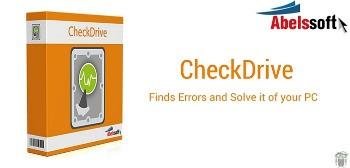
Abelssoft CheckDrive is a powerful and user-friendly utility designed to monitor and maintain the health of hard drives and solid-state drives (SSDs) on Windows operating systems. Developed by Abelssoft GmbH, this software provides users with essential tools to detect, diagnose, and repair disk errors, ensuring optimal performance and longevity of storage devices. As technology continues to evolve, the importance of maintaining data integrity and system performance has become increasingly critical, making tools like CheckDrive indispensable for both casual users and IT professionals.
Key Features of Abelssoft CheckDrive
1. Comprehensive Disk Error Checking
CheckDrive offers a straightforward way to check hard drives for errors. The software scans disks for various issues such as bad sectors, file system errors, and partition problems. Users can initiate a scan with a single click, allowing for quick assessments of their drives’ health.
2. S.M.A.R.T. Monitoring
The software utilizes S.M.A.R.T. (Self-Monitoring, Analysis, and Reporting Technology) data to provide detailed insights into the health status of hard drives. This feature enables users to monitor critical parameters such as temperature, read/write error rates, and overall drive reliability. By analyzing this data, CheckDrive can predict potential failures before they occur, allowing users to take preventive measures.
3. Real-Time Background Monitoring
One of the standout features of CheckDrive is its Background Guard functionality. This feature continuously monitors hard drives in real-time, alerting users immediately if an error is detected. This proactive approach ensures that users are informed of any issues as they arise, enabling timely intervention to prevent data loss.
4. Automatic Error Correction
CheckDrive not only identifies errors but also provides options for automatic correction. When issues are detected during a scan, users can choose to have the software attempt to fix them immediately. This functionality simplifies the maintenance process and reduces the risk of further damage.
5. User-Friendly Interface
The interface of CheckDrive is designed with usability in mind. It features a clean layout that allows users to navigate easily through various functions without requiring extensive technical knowledge. The software is suitable for both novice users and experienced professionals.
6. Detailed Reporting
After each scan, CheckDrive generates comprehensive reports detailing the health status of the hard drives. These reports include information about detected errors, S.M.A.R.T. attributes, and recommendations for maintenance actions. Users can refer to these reports to understand their drive’s condition better.
7. Scheduled Scans
To facilitate regular maintenance, CheckDrive allows users to schedule automatic scans at convenient intervals. This feature ensures that drives are consistently monitored without requiring manual intervention each time.
8. Support for Various Drive Types
CheckDrive supports a wide range of storage devices, including internal hard disk drives (HDDs), solid-state drives (SSDs), USB flash drives, and external hard drives. This versatility makes it a valuable tool for managing multiple devices within a single system.
9. Free Updates and Support
Abelssoft provides free updates for CheckDrive for at least six months after purchase, ensuring that users have access to the latest features and improvements. Additionally, free email support is available for users who encounter issues or have questions about the software.
Use Cases
Abelssoft CheckDrive serves various user demographics across different scenarios:
Home Users
For everyday computer users, CheckDrive simplifies the task of maintaining hard drive health by providing easy-to-use tools for monitoring and repairing disk errors. Regular use can help prevent data loss due to undetected drive failures.
IT Professionals
In corporate environments, IT professionals benefit from using CheckDrive as part of their routine maintenance procedures. The ability to monitor multiple drives across different machines helps ensure system stability and performance.
Technicians and Repair Shops
Technicians in repair shops can utilize CheckDrive as a reliable diagnostic tool when servicing clients’ computers. Its ability to quickly identify and fix disk-related issues enhances service efficiency.
Benefits of Using Abelssoft CheckDrive
Using Abelssoft CheckDrive offers numerous advantages:
Preventive Maintenance
By regularly monitoring hard drives for errors and potential failures, users can take preventive measures before issues escalate into serious problems that could lead to data loss.
Enhanced Data Security
With its real-time monitoring capabilities and S.M.A.R.T analysis, CheckDrive helps safeguard important data by alerting users to potential risks associated with their storage devices.
Improved Performance
Maintaining healthy drives contributes to overall system performance by reducing lag times associated with disk errors or fragmentation issues.
User Empowerment
The detailed reporting features empower users by providing them with insights into their hardware’s condition, enabling informed decisions regarding maintenance or upgrades.
Conclusion
Abelssoft CheckDrive stands out as an essential tool for anyone looking to maintain their hard drives’ health effectively. Its comprehensive feature set—including disk error checking, S.M.A.R.T monitoring, real-time background monitoring, automatic error correction, and user-friendly interface—makes it invaluable for both casual home users and IT professionals alike.
As digital storage continues to evolve with increasing capacities and complexities, tools like Abelssoft CheckDrive will play a crucial role in ensuring that systems remain reliable and efficient while protecting valuable data from unexpected failures or corruption.
In summary, whether you are a home user seeking peace of mind regarding your data or an IT professional managing numerous systems in a corporate environment, utilizing Abelssoft CheckDrive will undoubtedly enhance your computing experience while ensuring your hardware operates seamlessly with your operating system’s demands.
Features:
Check hard disks for errors
CheckDrive offers you an easy way of checking your PCs hard drives for errors. Those errors can be fixed immediately if you like.
Shows drive information
CheckDrive shows info about your drives and determins if your hard drive needs to be cleaned or defragmented.
Monitors hard disks in real-time
The CheckDrive Background Guard monitors all the time the values of your hard drives and alerts you immediately after an error has occured. So you know right away, if something is wrong with your hard drive.
Plus version: Automatic Verification
CheckDrive can automatically check your hard drive(s) upon request. Using the integrated task scheduler, you can set the check interval and simultaneously activate the task. All with just one click.
Even more information with FolderVisualizer
Get more information about the used disk space. Just start FolderVisualizer directly out of CheckDrive.

